728x90
반응형
자바 GUI를 활용한 아스키코드와 유니코드 변환기입니다.
아스키코드표도 파일을 저장하여 경로를 입력하면, 출력이 됩니다.
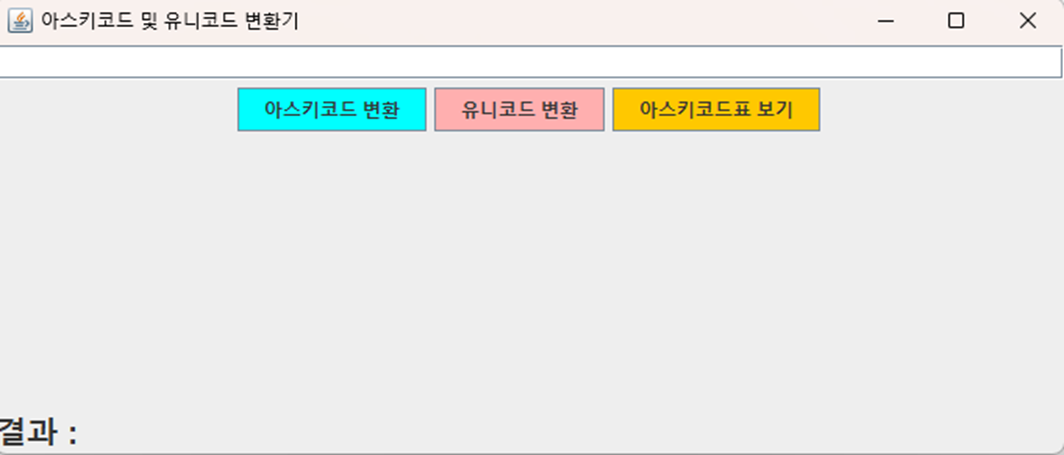
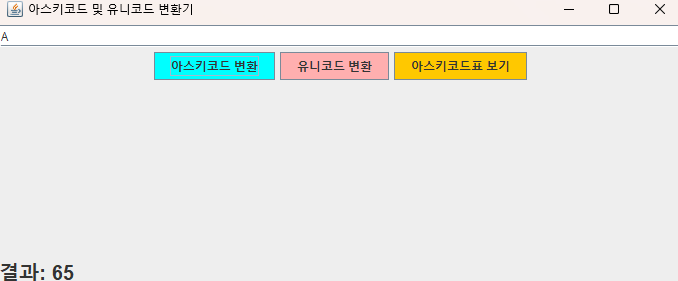
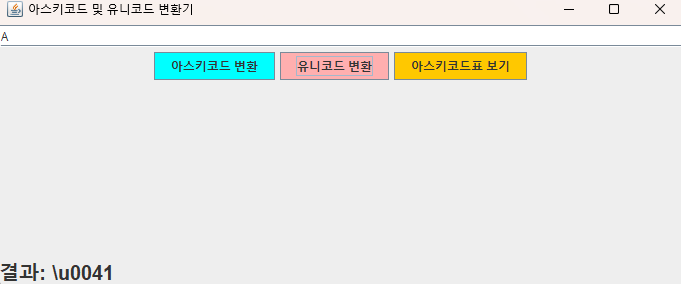
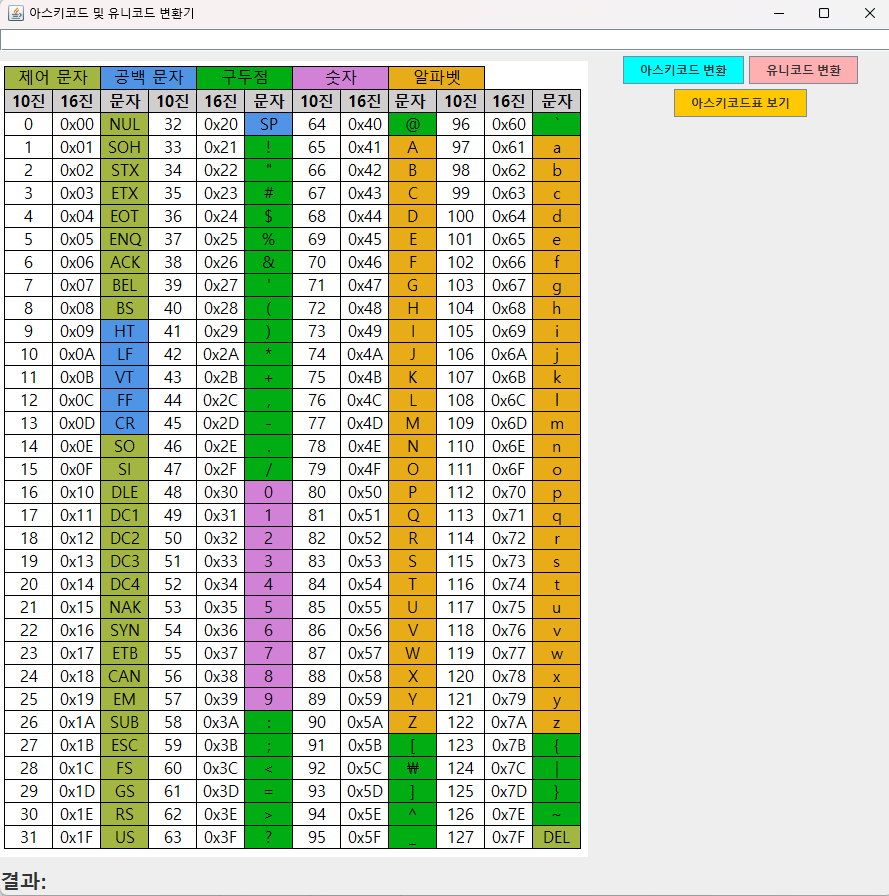
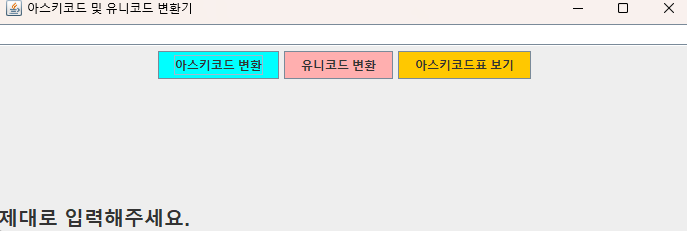
아래에 전체 코드와 아스키코드표 사진을 첨부해두겠습니다.
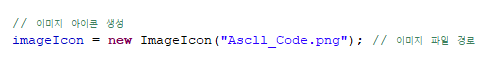
위 사진의 "이미지 파일 경로"에 아스키코드표 사진의 경로를 입력해주세요.
(Ex. "C:/Desktop/Ascll_Code.png")
AskiUniConvrtr.java.txt
0.00MB
Ascll_Code.png
0.03MB
import javax.swing.*;
import java.awt.*;
import java.awt.event.ActionEvent;
import java.awt.event.ActionListener;
public class AskiUniConvrtr extends JFrame {
private JTextField inputTextField;
private JButton ascicodeButton;
private JButton unicodeButton;
private JButton ascicodeViewButton;
private JButton unicodeViewButton;
private JLabel resultLabel;
private JLabel imageLabel;
private ImageIcon imageIcon;
public AskiUniConvrtr() {
setTitle("아스키코드 및 유니코드 변환기");
setDefaultCloseOperation(JFrame.EXIT_ON_CLOSE);
setLayout(new BorderLayout());
setSize(700, 300);
setVisible(true);
inputTextField = new JTextField(5);
add(inputTextField, BorderLayout.NORTH);
// 버튼패널을 생성
JPanel buttonPanel = new JPanel(new FlowLayout());
// 아스키코드로 변환하는 버튼을 생성
ascicodeButton = new JButton("아스키코드 변환");
ascicodeButton.setBackground(Color.CYAN);
buttonPanel.add(ascicodeButton);
// 유니코드로 변환하는 버튼을 생성
unicodeButton = new JButton("유니코드 변환");
unicodeButton.setBackground(Color.PINK); // 유니코드 버튼을 핑크색으로 설정합니다.
buttonPanel.add(unicodeButton);
ascicodeViewButton = new JButton("아스키코드표 보기"); // 아스키 코드 보기 버튼 생성
ascicodeViewButton.setBackground(Color.orange);
buttonPanel.add(ascicodeViewButton);
add(buttonPanel, BorderLayout.CENTER);
// 결과 레이블 생성
resultLabel = new JLabel("결과 :");
resultLabel.setOpaque(true);
resultLabel.setFont(new Font("SanSerif", Font.BOLD, 20)); // 글꼴과 크기 설정
add(resultLabel, BorderLayout.SOUTH);
// 이미지 레이블 생성
imageLabel = new JLabel();
add(imageLabel, BorderLayout.WEST);
// 이미지 아이콘 생성
imageIcon = new ImageIcon("C://Ascll_Code.png"); // 이미지 파일 경로
// 아스키 코드 변환 버튼에 대한 이벤트 처리
ascicodeButton.addActionListener(new ActionListener() {
@Override
public void actionPerformed(ActionEvent e) {
String input = inputTextField.getText();
if (!input.isEmpty()) {
char ch = input.charAt(0);
int asciiCode = (int) ch;
resultLabel.setText("결과: " + asciiCode);
imageLabel.setIcon(null); // 이미지 레이블 초기화
} else {
resultLabel.setText("제대로 입력해주세요.");
imageLabel.setIcon(null); // 이미지 레이블 초기화
}
}
}
);
// 유니코드 변환 버튼에 대한 이벤트 처리
unicodeButton.addActionListener(new ActionListener() {
@Override
public void actionPerformed(ActionEvent e) {
String input = inputTextField.getText();
if (!input.isEmpty()) {
char ch = input.charAt(0);
String unicodeCode = String.format("\\u%04x", (int) ch);
resultLabel.setText("결과: " + unicodeCode);
imageLabel.setIcon(null); // 이미지 레이블 초기화
} else {
resultLabel.setText("잘못된 입력입니다.");
imageLabel.setIcon(null); // 이미지 레이블 초기화
}
}
});
// 아스키 코드 보기 버튼에 대한 이벤트 처리
ascicodeViewButton.addActionListener(new ActionListener() {
@Override
public void actionPerformed(ActionEvent e) {
resultLabel.setText("결과: "); // 결과 레이블 초기화
imageLabel.setIcon(imageIcon); // 이미지 레이블에 이미지 아이콘 설정
}
});
}
public static void main(String[] args) {
SwingUtilities.invokeLater(new Runnable() {
public void run() {
new AskiUniConvrtr();
}
});
}
}'JAVA > TermProject' 카테고리의 다른 글
| 자바 GUI 텀프 '행렬식과 역행렬 계산기' - 공부하는 도비 (0) | 2023.06.18 |
|---|